Your pet’s favorite place in the world is at home with you.
It probably goes without saying that you look forward to seeing their wagging tail at the end of a long day. You count on getting a little snuggle when you’re feeling down (or tired, or happy, or hungry, or…. anytime, really). You might grumble when they wake you up before the sun rises, but feel energized by your morning walk-run-hike or pet-scritch-scratch routine. As much as you need them, they need you more.
When you receive your DocuPet tag, you become part of a vast network of pet owners, neighbors, and community members who look out for each other – and, of course, their pets. The HomeSafe™ 24/7 lost pet service is designed to get your best friend back where they belong… by your side/ in your lap/ on the sofa… with you.
Why Optimize Your Profile?
The key to ensuring HomeSafe™ works as quickly as possible is to have your DocuPet profile filled out with alllll the pertinent information.
That’s because, if someone finds your pet, they can simply go online and enter the unique code on your pet’s tag to submit a Found Pet Report. This alerts us – and you! – via email that your pet has been located. Depending on the privacy settings you choose, they may be able to see your contact information and get in touch with you directly (You can always change your privacy settings by going to your profile settings on your online account). If you are not at home to receive alerts, we are there as a backup to ensure your pet gets back safely. You know who else heavily relies on your pet’s profile? That’s right, our 24/7 dispatch team references your pet’s profile to help identify and reunite your furry friend.
7 Tips to Optimize Your DocuPet Profile
Let’s get even more specific! Here are our top recommendations for updating your DocuPet profile so that we can help your pet get home ASAP:
- Include Multiple Phone Numbers. List your home phone, work phone, mobile and partner’s mobile, and/or a trusted friend or neighbor’s digits too.
- Add Any Secondary Addresses Where You Spend Time. Add in the places you spend the most time, so that if you’re not home when your pet is lost, we’ll know where to find you. This could be your work address, a family member or friend’s home, the cottage, etc.
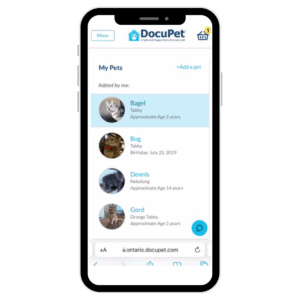
- Enter the Names of Your Pet Guardians. Does anyone else (partner, neighbor, friend, dog walker, etc.) help out with pet sitting or providing care? List them! They will act as a secondary contact for your pet in case you can’t be reached.
- Describe Your Pet. Do your best to describe their temperament and any identifying markings/colouring. This information is super important for our HomeSafe™ dispatch team!
- Upload Photos. Photos make it so much easier for alerted community members to spot your buddy.
- Note Their Feeding Schedule and Vaccination Records. Food can obviously be a great way to lure lost pets to safety, but the finder may also temporarily care for your pet, so include a note about their regular eating habits. Also include their vaccination records so finders are assured of their own safety.
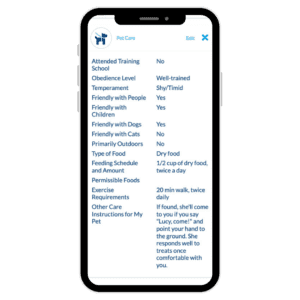
- Provide Care Instructions and Veterinarian Information. If your pet has a medical condition, requires certain accommodations, etc., make mention of this in your profile. Also, ensure your vet’s contact information is accurate and up to date. These details are helpful to anyone who is temporarily caring for your pet while working to get them back to you. (Your profile is also a great place to keep track of these details for your own reference!)
With HomeSafe™, you are in control.
With HomeSafe™, you are in control. Through your privacy settings, you decide what information you want to make available and when. We recommend you keep basic information about your pet public at all times and set your contact information as only visible if they are ever in a “lost status.”
The more complete and full your DocuPet profile, the better the chances your lost pet will make it HomeSafe™. So…. what are you waiting for? Update that profile, please!


