As pet owners, we play numerous important roles in our pets’ lives, with World’s Best Pet Parent being the most obvious one since they rely on us for everything! Our pets? Well, they proudly take on roles in our own lives, such as Neighbourhood Squirrel Watch, #1 Adventure Buddy, or Official Couch Warmer.
Speaking of roles, we’ve got to give a shout-out to a non-living and breathing entity that is always prepared to step up and shine in their role as the Get Your Lost Pet Home hero: your pet’s DocuPet profile. Now, you’re probably thinking, "What makes an online profile so special?". We hear you barkin’ big dog, and we’re about to break it all down for you because your pet’s profile is a key player in keeping your pet protected and, most importantly, returning them to you (fast) if they ever get lost.
How it works

Consider your pet’s profile a vigilante of sorts, but instead of protecting Gotham, it’s protecting your pet (which is a much cooler job, tbh). It’s there in the background, waiting — a silent protector, if you will — for the moment you need it most. Hopefully you never have to call it in, but it’s nice to know it’s there should you ever need it.
Your pet’s profile works hand-in-hand... or paw-in-paw with their DocuPet tag — think of them as a dynamic duo of sorts. Every DocuPet tag comes equipped with our free HomeSafe™ 24/7 lost pet service, which allows for a quick reunion should your furry friend wander a little too far from home. HomeSafe™ supplies pet owners with a simple road to pet reunification through a 24/7 dispatch team and tags that link to a pet’s comprehensive online profile (see! We told you they’re important).

Each pet is assigned a unique 8-digit HomeSafe™ code that is etched on the back of their tag. This code connects to that pet’s online profile and can be looked up via the link on the back of their tag or directly on the DocuPet site. All DocuPet tags come with our 24/7 HomeSafe™ dispatch number etched on the back, but if you opt to add personalization, you can include your personal phone number instead!
The moment you realize your pet is missing, you can create a lost pet report in just a few clicks through your pet’s online profile. This report includes important details such as your pet’s last known location and any information you’ve opted to include for public viewing from your pet’s profile (this can be updated via your profile settings). Once a lost pet report is submitted, it is broadcast to a community-wide network of pet owners in the area, and our HomeSafe™ dispatch team gets to work on locating your pet.
Without further adieu, let’s get into all the moving parts that make your pet’s profile your most powerful resource!
The profile with it all
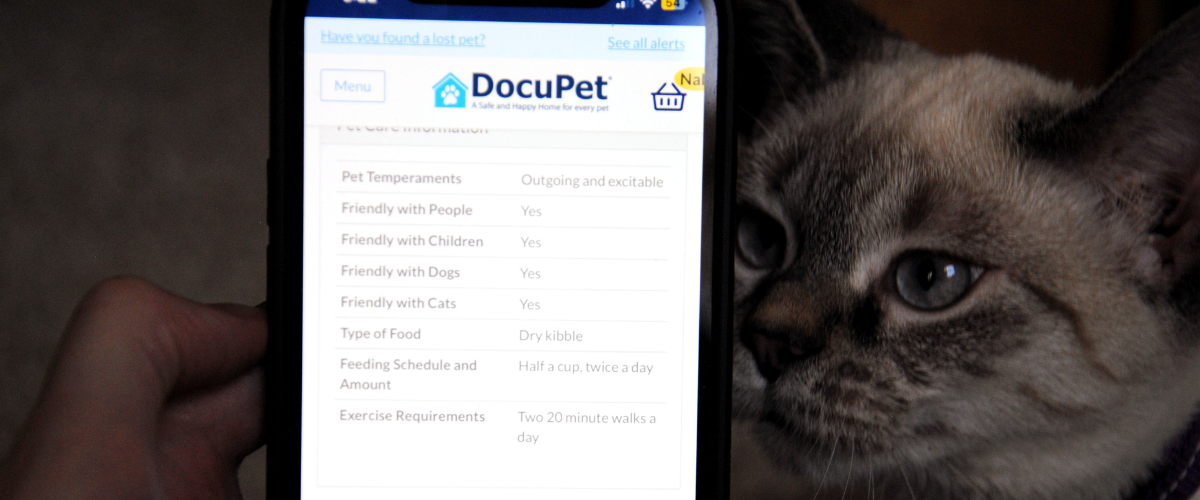
Basic Information
First things first, let’s start with an introduction. When someone searches your pet’s unique tag code or receives your lost pet report, they will be able to see some basic information such as your pet’s photo, age, gender, identifying markings, coat, and name.
Say someone receives your lost pet report while out on a walk; they will be able to see the information from your profile included in the report and keep an eye out for your pet. Instead of guessing, they will instead know exactly what your pet looks like, their unique markings, coat colour and what name they go by. So if they happen to run into a pet on a solo stroll in the park matching this description, they can easily cross-reference with the lost pet report and confirm that this pet is indeed the one reported as lost and then spring into heroic action as necessary.
Owner Information
Another important section of your pet’s profile is actually about you. If someone finds your pet and searches your pet’s code, they will then know how to contact you: by having your name, phone number, email, and/or home address readily available, anyone who finds your pet will know how to directly get in touch with you and where to go with your pet in tow. Again, it’s completely up to you which information to make available to the public in the event of your pet getting lost. If you'd prefer not to display certain information and contact details, you can instead rely on our HomeSafe™ team to serve as a middleman in communications between you and your pet’s finder.
Pet Care Information
Someone has found your pet, but what now? The Pet Care section of your pet’s profile will have their back in case you can’t be immediately reached. Important information such as your pet’s temperament, whether they’re friendly with cats/dogs/children/people, their feeding schedule, food preferences, and even exercise requirements are included here. The Pet Care Information section of your pet’s profile offers you peace of mind, enabling the person who has found your pet to understand how to care for them just in case you can’t get to your pet, or be reached right away. The more information, the better! Think of it as a note you leave for your pet’s sitter, easily accessible on any internet-enabled device.
Let us illustrate: say your pet is unfriendly with other dogs. If the person who finds your pet has a dog at home, they will immediately know not to have your pet and theirs in the same room, fully avoiding any stressful or dangerous situations.
Medical Information
Speaking of making sure your pet is cared for properly, allow us to introduce the Medical Information section of your pet’s profile. Here, you have the opportunity to include critical information regarding your pet’s health, such as any medications they’re currently taking, vaccinations, allergies, vet contact information, and other health conditions.
If your pet takes medication, especially life-saving medication (like insulin), it is crucial that it is noted here. If you can’t be reached, your pet’s temporary guardian can easily reference this important information and call the vet's contact information you have listed as a safeguard if necessary. Noting any allergies is also key to ensuring your pet’s safety while in the care of another.
Keeping your profile updated
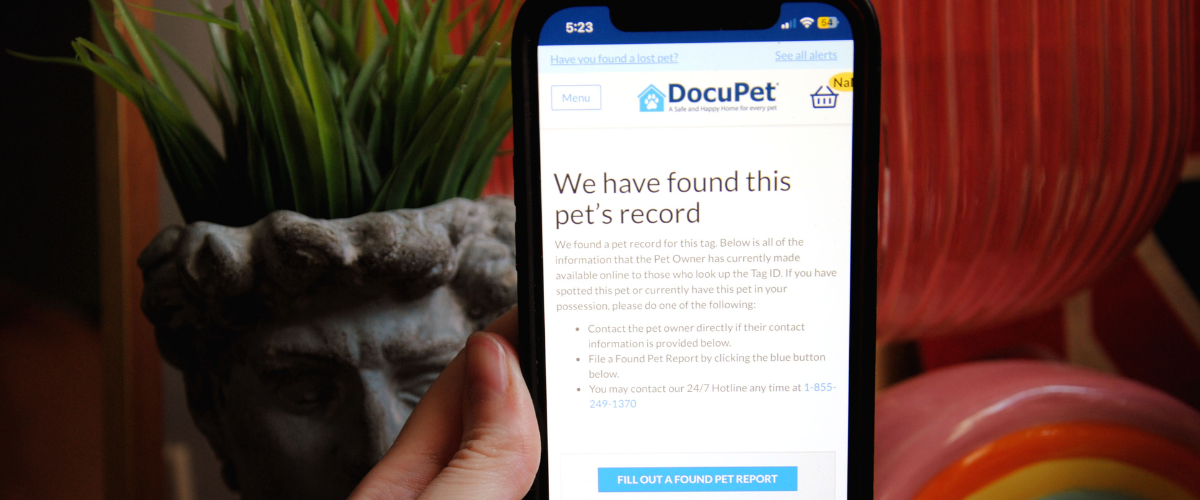
If your pet’s profile is currently a little lacking in the information department, that’s okay! Maybe you didn’t initially realize just how important it is to have your bases covered. No worries, we’ve made it super easy not only to add info but to keep your pet’s profile information current.
How to update your pet’s picture
Once logged in, head on over to your dashboard and click on the pet you’d like to edit. At the top of the page, you will see a camera icon. Click on this to upload a new photo of your pet that most closely represents how they look today (we know they were adorable 5 years ago, but they look a little different now!) Make sure the photo is clear! This way, anyone who receives a lost pet report can immediately see what your pet looks like without wondering if that lost cat in the distance matches the blurry photo they’re looking at.
How to update Details, Pet Care and Medical information
Within your pet’s profile, you will see the Details, Pet Care, and Medical sections. Click on the section you’d like to update, and then click the edit button in the top-right corner. Once here, you’ll be able to make updates as necessary.
How to update your privacy settings
If you want to change exactly what information is shown when someone searches your pet’s code on their tag, head on over to the account drop-down menu in the top right corner and click Profile Settings. Here, you can choose when and what information is displayed or not displayed. This includes your pet’s information as well as your contact info.
Want your phone number and address to appear only when your pet is reported missing? We got you. Want none of this information displayed at all? You can do that too, although we recommend, at a minimum, leaving your phone number public so anyone who finds your pet can contact you directly!
Your pet's biggest ally

When your pet has a DocuPet tag on their collar, you can count on a timely reunion. Taking the time to fill out their profile with as much information as possible is only going to benefit your little buddy that much more. And let’s face it, if the tables were turned, they’d do the same for you, the World’s Best Pet Parent. With that reputation to live up to, why not log in to your account now and make sure your profile is up to date?


